
Insider 3-18-2014

Lock & Load GameFest 2014 event registration begins this coming Wednesday, March 19, at approximately 12:00 noon Pacific Time. I’d like to give everyone a sneak peek of this year’s registration process.
The number and quality of events this year is absolutely mind blowing, so planning ahead will be the key to a quick and successful registration.
Before the day of event registration, make sure that you have your RegOnline login information on hand. This is the email address and password you used when you purchased your badge—you did purchase your badge already, didn’t you?
Log on to RegOnline ahead of time to make sure your email and password are accurate. You don’t want to waste time filling out forgotten password forms when you could be registering for some of the awesome classes, events, and tournaments we have available this year.
Review the Lock & Load 2014 Event Schedule and plan out which events you would like to attend. If you have a list of preferred events prepared ahead of time, registration will be as simple as checking a few boxes.
Registration Day
On the morning of March 19, Lock & Load registration will be inactive for a few hours while we activate events. During this time, you will not be able to log in to manage your account or to purchase badges—however, this won’t matter if you’ve already purchased your badge and confirmed your login information is accurate.
At approximately 12:00 p.m., registration will become active once again, and you will be able to log in to your account.
Once you have logged in, you will want to click on “Edit: Agenda” as pictured below:

That link will take you to the list of available events. You will notice some events will be greyed out and already checked.
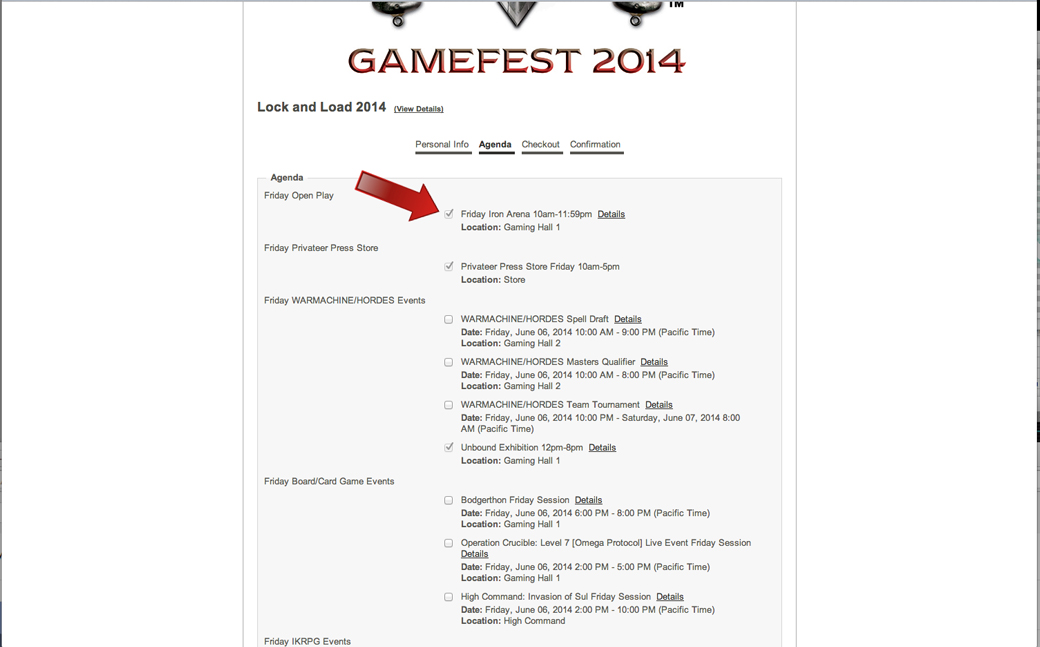
These are added to your schedule for informational purposes but are not events you can register for ahead of time. Some events, like the Open P3 Studio Q&A or the Privateer Press Store, are listed so you will know the hours they will be available. Registration for events like Iron Arena or the Unbound Exhibition will be taken care of at Lock & Load. Lastly, events like the Iron Gauntlet Finals are available through qualification only but are still listed so attendees will know when they are scheduled to take place.
If you want more information on an event, click the “Details” link.
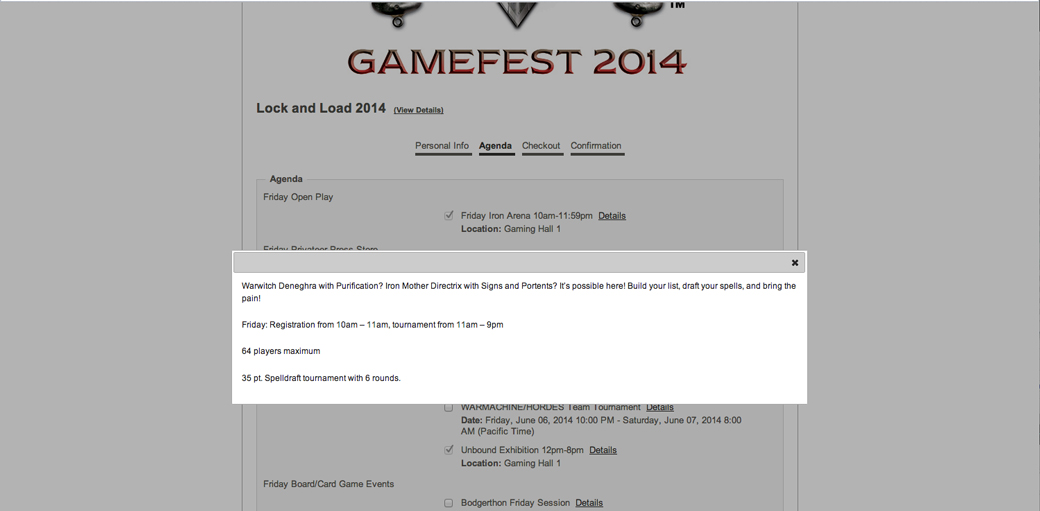
I’ve decided I would like to start my Friday off by registering for the Spell Draft and Masters Qualifier tournaments, so I’ll check both of those boxes.
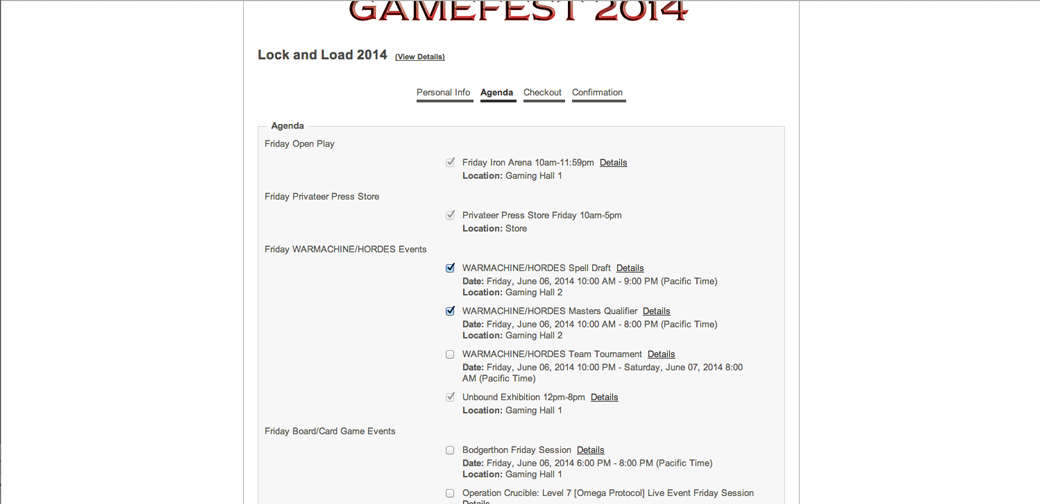
Those of you who either planned your schedule ahead of time or who are especially observant will notice the times for those events overlap. If I were to submit my choices at this point, I would be greeted with a gentle reminder that those events have overlapping times, and I would be unable to complete my registration without resolving those conflicts.
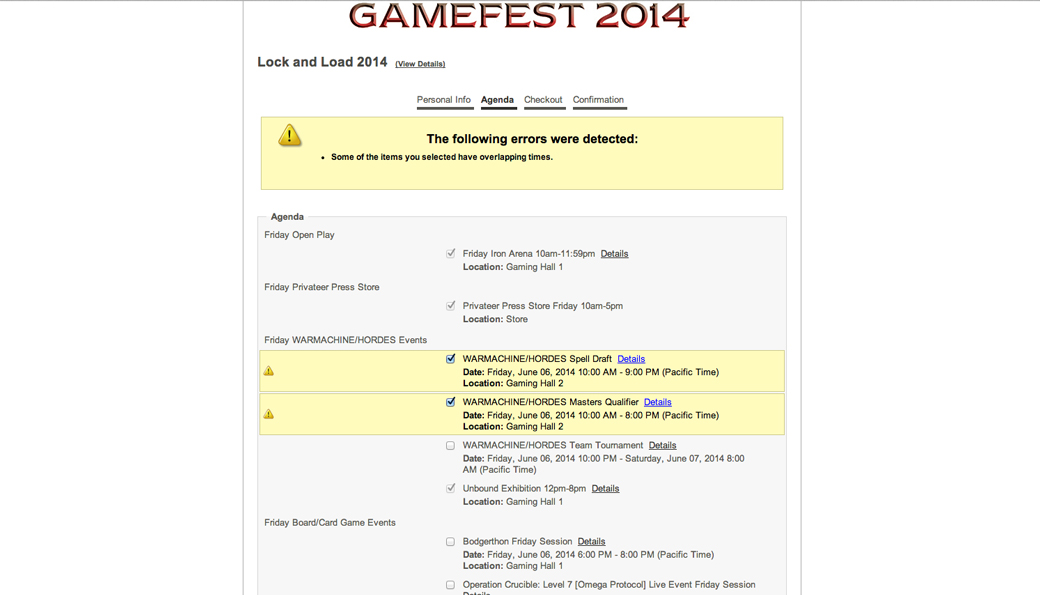
If an event is full, you will have the option to be added to the waitlist.
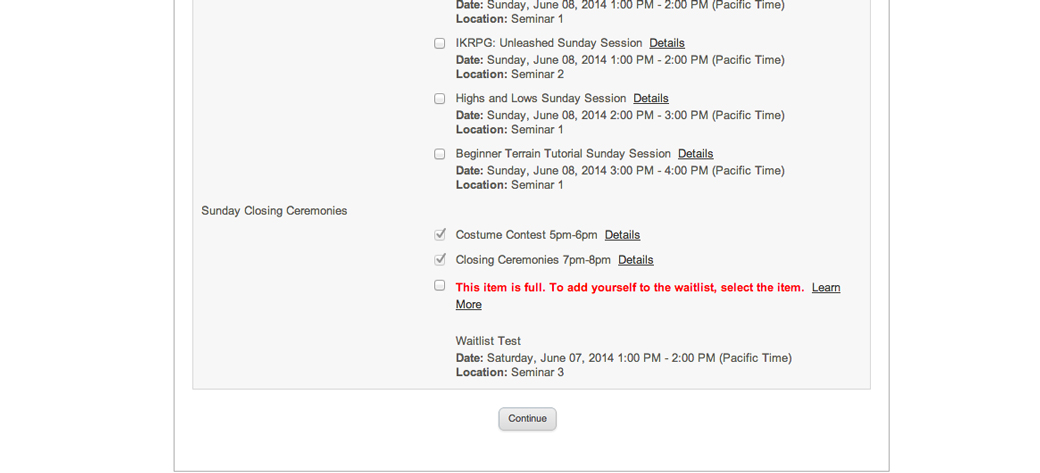
By clicking “Learn More,” you will see that if you are added to the waitlist, and that if a space becomes available, you will automatically be added to the event, notified via e-mail, and unregistered from any conflicting events. To ensure you receive these emails, add [email protected] and [email protected] to the safe senders list in your email settings.
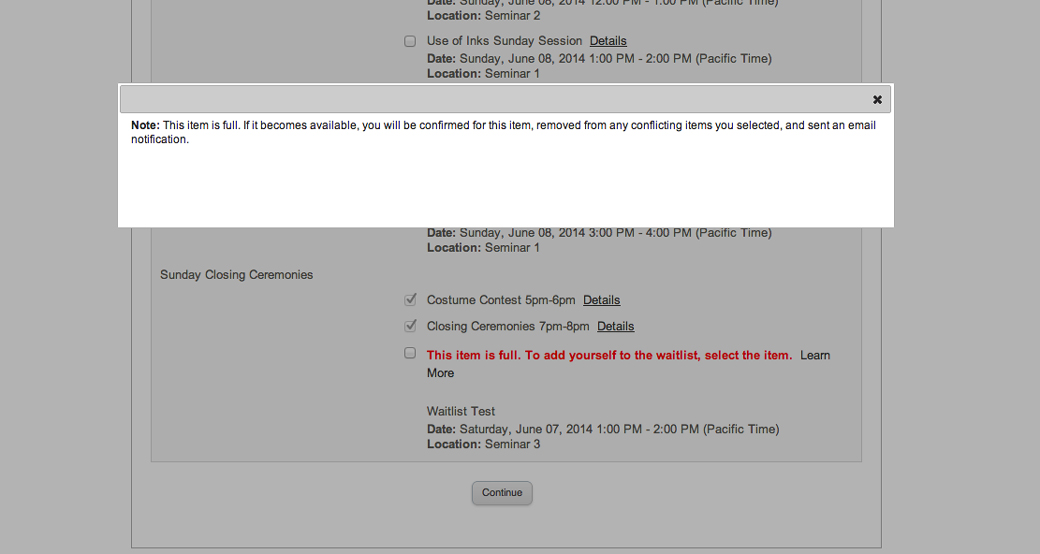
The notification email you receive upon being accepted into a waitlisted event will have the subject “Waitlisted Event Available for Lock & Load GameFest 2014,” and the contents will look something like this:
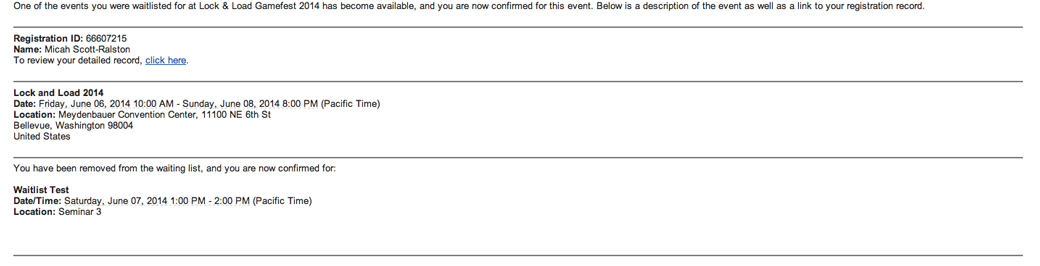
Once you have selected all of the events you want to register for, as well as any events you would like to be waitlisted for, press the “Continue” button at the bottom of the screen. You will then be taken to a confirmation page.
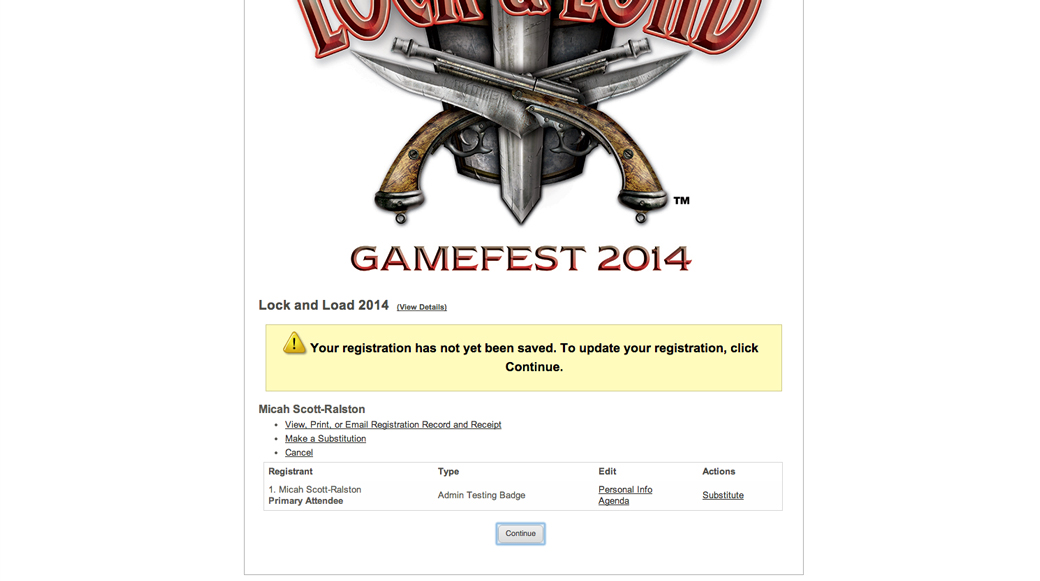
After clicking “Continue,” you will just have to click “Finish” on the checkout page. If you have already purchased your badge no additional payment will be required at this point.
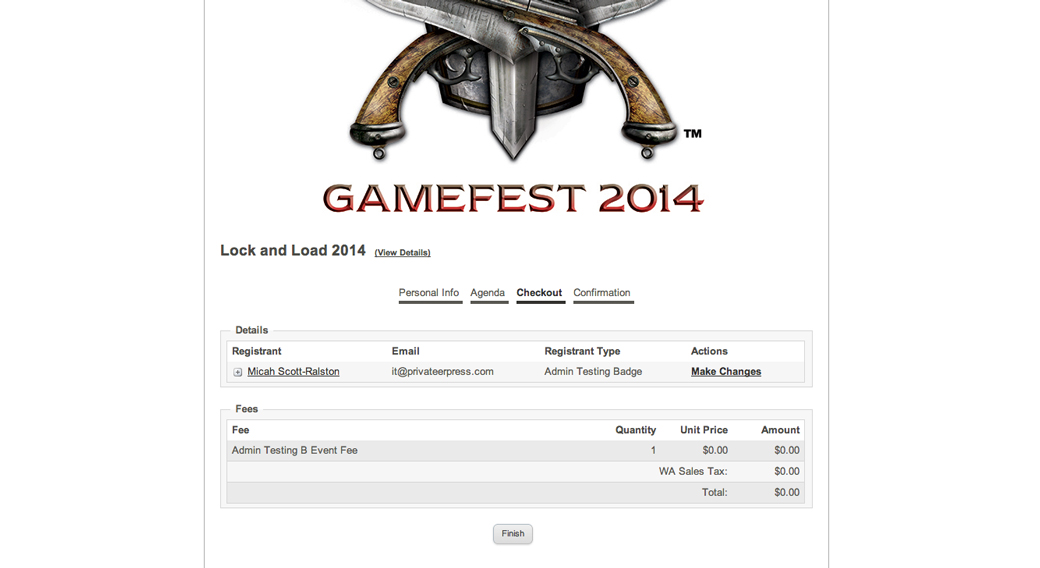
And there you have it—your registration is complete!
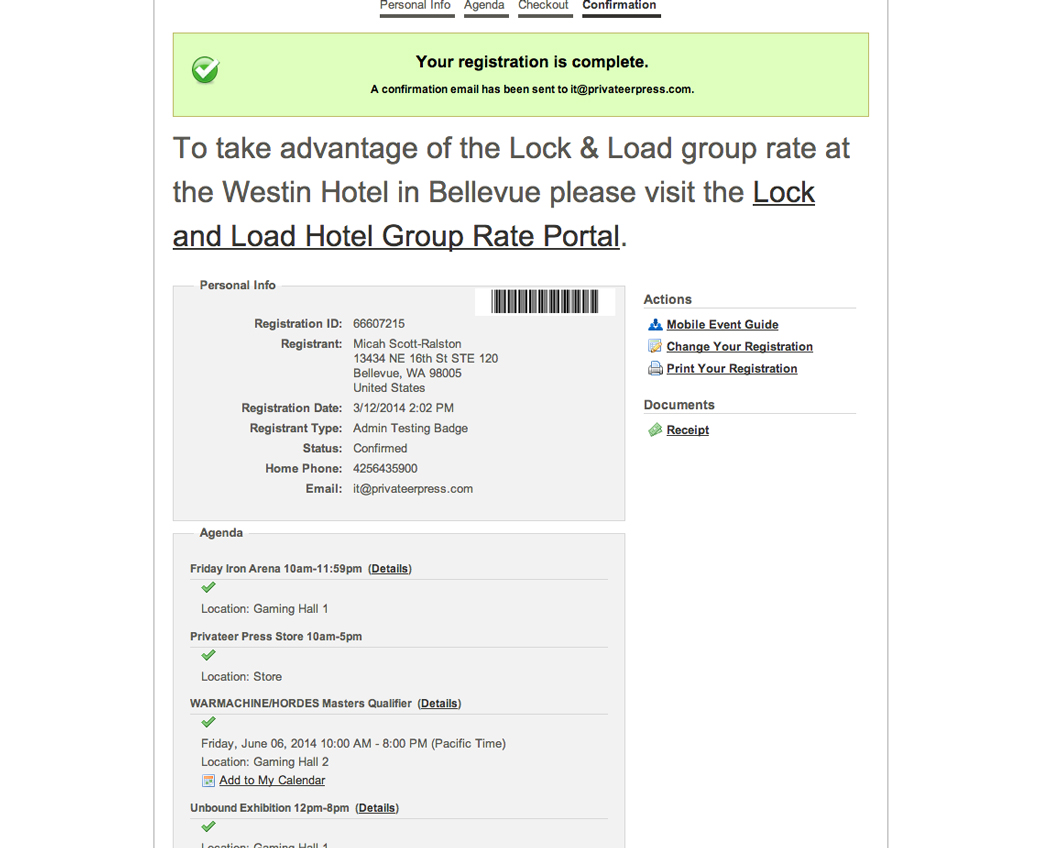
If at any point you decide to change the events you are registered for, you can log back in to RegOnline and edit your selections by going to “Edit,” then “Agenda” like we did before.
If you have any questions about registration, feel free to contact us at [email protected].
Events fill up fast, so don’t dawdle!
![]()
